Apache HTTP Server Version 2.4
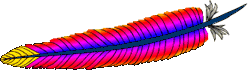
Apache HTTP Server Version 2.4
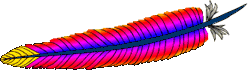
| 설명: | 아파치 모듈 API를 설명한다 |
|---|---|
| 상태: | Experimental |
| 모듈명: | example_module |
| 소스파일: | mod_example.c |
아파치 배포본 modules/experimental 디렉토리에
있는 파일들은 아파치 API를 사용하여 모듈을 작성하려는 사람들을
돕기위한 예제다.
mod_example.c는 모든 콜백(callback) 구조와
호출 문법을 설명하는 파일이다. 당신은 모듈에 이 모든 콜백을
구현할 필요가 없다. 사실 정반대다!
example 모듈은 실제로 동작하는 모듈이다. 이 모듈을 서버에 연결하고 특정 위치에 "example-handler" 핸들러를 할당하여 그곳을 브라우징하면 example 모듈의 여러 콜백을 확인할 수 있다.
서버에 example 모듈을 포함하려면 다음 과정을 거친다:
--enable-example 옵션과 함께
configure를 실행한다.make"를 실행한다).자신이 만든 모듈을 추가하려면:
cp modules/experimental/mod_example.c
modules/new_module/mod_myexample.cmodules/new_module/config.m4 파일을 만든다.
APACHE_MODPATH_INIT(new_module)을
추가한다.modules/experimental/config.m4 파일에서
"example"이 있는 APACHE_MODULE 줄을 복사해온다.configure --help를
실행하면 여기에 기록한 설명을 보여준다.config.m4 파일들을 참고하라.APACHE_MODPATH_FINISH를 추가한다.module/new_module/Makefile.in 파일을
만든다. 모듈을 컴파일하는데 특별한 명령어가 필요없다면,
파일에 include $(top_srcdir)/build/special.mk만
있어도 된다.mod_example 모듈 사용하기example 모듈을 사용하려면 apache2.conf 파일에
다음과 같은 설정을 추가하라:
<Location /example-info>
SetHandler example-handler
</Location>
아니면 .htaccess
파일에 다음과 같은 내용을 추가하고, 그 위치에서 "test.example"
같은 파일을 요청하라:
AddHandler example-handler .example
서버를 재시작한 후 이 위치를 브라우징하면 앞에서 말한 내용을 보게될 것이다.
| 설명: | 아파치 모듈 API를 설명하기위한 예제 지시어 |
|---|---|
| 문법: | Example |
| 사용장소: | 주서버설정, 가상호스트, directory, .htaccess |
| 상태: | Experimental |
| 모듈: | mod_example |
Example 지시어는 example 모듈의
내용핸들러가 간단한 문구를 보일지 여부를 설정한다. 이 지시어는
아규먼트를 받지않는다. example 내용핸들러를 적용한 URL에
접속하면 문서 요청을 서비스하기위해 모듈안에 함수들이 어떻게
그리고 어떤 순서로 불리는지 알 수 있다. 이 지시어의 효과는
"Example directive declared here: YES/NO"로
확인할 수 있다.